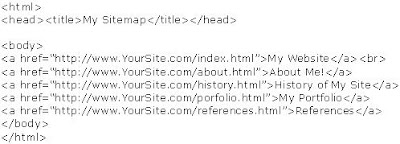The “Nofollow” Attribute
Author: Eileen Maravillas
The nofollow attribute was created by Google's Matt Cutts and Blogger.com's Jason Shellen mainly to stop spam comments on blogs. However, some people still believes that this is a TAG used to restrict search engine spiders to index a webpage.
In search engine optimization, the “nofollow” attribute is placed on an outgoing link (a link that points to another website). By placing this attribute, you are telling search engine spiders “not to score” or “don't pass my page rank juice” to this website. You cannot block access to a content or prevent that content to be indexed.
Example:

In another sense, this attribute is used to control the flow of page rank (PR) from one website to another. You don't want to pass on your hard earned PR to some untrusted (and oftentimes illegal) sites. That's why bloggers are using this to prevent such sites from hurting them.
Other search engines like Yahoo, Bing (former MSN) and Ask respects the rel=nofollow but only Google honours this attribute completely.
Controlling the Flow of Page Rank
 Since it works on outgoing links, many search engine optimizers (SEOs) believed that this can also be used on internal links. The ability to pass on PR juice to the most important pages of your website using the nofollow attribute gave SEOs another method called PageRank Sculpting.
Since it works on outgoing links, many search engine optimizers (SEOs) believed that this can also be used on internal links. The ability to pass on PR juice to the most important pages of your website using the nofollow attribute gave SEOs another method called PageRank Sculpting.
Several SEOs have suggested that pages such as "About Us", "Terms of Service", "Contact Us", and "Privacy Policy" pages are not important enough to earn PageRank, and so should have nofollow on internal links pointing to them. Google employee Matt Cutts has provided indirect responses on the subject, but has never publicly endorsed this point of view. From Wikipedia
There are many BPO companies that offers SEO Services, no matter the cost, that would suggest to use the nofollow attribute on not-so-important pages and focus mainly on the high valued pages like the homepage. Even so, there's this contradiction: instead of having just one page appear (or rank) in SERP, you can have two or even more pages appear by making them rank high as well. So instead of just focusing on boosting one page of your site up to the first page in SERP, you can have two or more thus gaining you more traffic and sales.
If you're wondering which of this two strategies you're going to use, my advice is focus on your target goal. If your client wants to rank his homepage only then you may use the nofollow attribute on low-valued pages. Just remember this, always INFORM your client of the additions and/or changes you're about to make and make the decision TOGETHER to avoid any conflict in the long run. Your strategy may get his website on top but once your ranking fluctuates and drops the website way down, you'll be having a hard time explaining it to him! (Especially if the client knows nothing about SEO).
Other Purpose
Aside from human and automated spam comments on blogs, the nofollow attribute is also advised to be used on paid links so that these links do not get credit in search engine results page (SERP).
Abuse of Using the Nofollow Attribute
While this attribute greatly helps blog owners to sweep away spam comments, there are also bloggers who uses the nofollow when referring or quoting to a quality content from another website. There may be a link to follow but as long as there's a rel=“nofollow” included, these links are deprived of their well deserved PR juice.
sweep away spam comments, there are also bloggers who uses the nofollow when referring or quoting to a quality content from another website. There may be a link to follow but as long as there's a rel=“nofollow” included, these links are deprived of their well deserved PR juice.
Another abuse I see is mostly at the sidebar of any blog (or in a dedicated link partners' page of any website). Yes, I'm talking about their link exchange partners! Though link trading is not highly recommended in search engine optimization, they too have a value. There are many webmasters and SEO specialist who practices this scheme to fool their link partners. It is not nice to receive quality PR juice from your link partners while you use rel=“nofollow” on their links. Seriously, it's like stealing on daylight!
The NOFOLLOW attribute is created to help combat spammers and not to provide another way for evil geniuses (bad webmasters and SEO specialists) to cause more problems on the web.
Author: Eileen Maravillas
The nofollow attribute was created by Google's Matt Cutts and Blogger.com's Jason Shellen mainly to stop spam comments on blogs. However, some people still believes that this is a TAG used to restrict search engine spiders to index a webpage.
In search engine optimization, the “nofollow” attribute is placed on an outgoing link (a link that points to another website). By placing this attribute, you are telling search engine spiders “not to score” or “don't pass my page rank juice” to this website. You cannot block access to a content or prevent that content to be indexed.
Example:

In another sense, this attribute is used to control the flow of page rank (PR) from one website to another. You don't want to pass on your hard earned PR to some untrusted (and oftentimes illegal) sites. That's why bloggers are using this to prevent such sites from hurting them.
Other search engines like Yahoo, Bing (former MSN) and Ask respects the rel=nofollow but only Google honours this attribute completely.
Controlling the Flow of Page Rank
 Since it works on outgoing links, many search engine optimizers (SEOs) believed that this can also be used on internal links. The ability to pass on PR juice to the most important pages of your website using the nofollow attribute gave SEOs another method called PageRank Sculpting.
Since it works on outgoing links, many search engine optimizers (SEOs) believed that this can also be used on internal links. The ability to pass on PR juice to the most important pages of your website using the nofollow attribute gave SEOs another method called PageRank Sculpting.Several SEOs have suggested that pages such as "About Us", "Terms of Service", "Contact Us", and "Privacy Policy" pages are not important enough to earn PageRank, and so should have nofollow on internal links pointing to them. Google employee Matt Cutts has provided indirect responses on the subject, but has never publicly endorsed this point of view. From Wikipedia
There are many BPO companies that offers SEO Services, no matter the cost, that would suggest to use the nofollow attribute on not-so-important pages and focus mainly on the high valued pages like the homepage. Even so, there's this contradiction: instead of having just one page appear (or rank) in SERP, you can have two or even more pages appear by making them rank high as well. So instead of just focusing on boosting one page of your site up to the first page in SERP, you can have two or more thus gaining you more traffic and sales.
If you're wondering which of this two strategies you're going to use, my advice is focus on your target goal. If your client wants to rank his homepage only then you may use the nofollow attribute on low-valued pages. Just remember this, always INFORM your client of the additions and/or changes you're about to make and make the decision TOGETHER to avoid any conflict in the long run. Your strategy may get his website on top but once your ranking fluctuates and drops the website way down, you'll be having a hard time explaining it to him! (Especially if the client knows nothing about SEO).
Other Purpose
Aside from human and automated spam comments on blogs, the nofollow attribute is also advised to be used on paid links so that these links do not get credit in search engine results page (SERP).
Abuse of Using the Nofollow Attribute
While this attribute greatly helps blog owners to
 sweep away spam comments, there are also bloggers who uses the nofollow when referring or quoting to a quality content from another website. There may be a link to follow but as long as there's a rel=“nofollow” included, these links are deprived of their well deserved PR juice.
sweep away spam comments, there are also bloggers who uses the nofollow when referring or quoting to a quality content from another website. There may be a link to follow but as long as there's a rel=“nofollow” included, these links are deprived of their well deserved PR juice.Another abuse I see is mostly at the sidebar of any blog (or in a dedicated link partners' page of any website). Yes, I'm talking about their link exchange partners! Though link trading is not highly recommended in search engine optimization, they too have a value. There are many webmasters and SEO specialist who practices this scheme to fool their link partners. It is not nice to receive quality PR juice from your link partners while you use rel=“nofollow” on their links. Seriously, it's like stealing on daylight!
The NOFOLLOW attribute is created to help combat spammers and not to provide another way for evil geniuses (bad webmasters and SEO specialists) to cause more problems on the web.